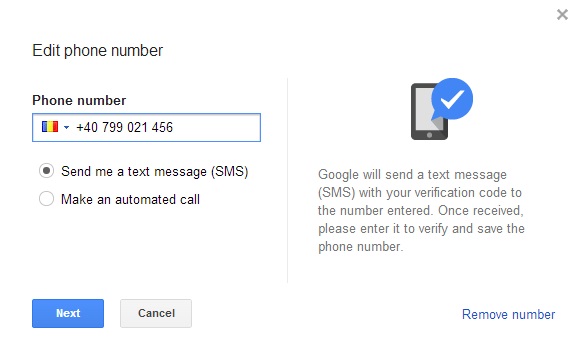By Frank Kamuntu
It used to be that giving out your personal mobile number was dangerous or at the very least, risky. Now it is dangerous to not give out your personal mobile number. Although it is not a solution to the real problem, the Google number is a safe way to get out of giving your real phone number to strangers.
In the past few weeks, the internet has seen about three women, one in the United States and two from South Africa, who were assaulted for refusing to give out their numbers. Of the two in South Africa, one lost her life while the other woman lost an eye among other injuries.
This sparked the conversation around women’s safety when it comes to interactions with strange men especially those who ask for their numbers. Some women have come out to say that giving away the number and blocking them later is a safer option.
However, some women have denied this infringement on the right to preserve personal information and details to the point of violence opting for a tactic involving the Google number.
What Is A Google Phone Number?
With the Google Voice VoIP service, you’re assigned a dedicated phone number that can use the same area code as your existing phone number or general location.
Any phone calls made to your Google Voice number are forwarded to your regular number for you to answer directly.
Your Google Voice phone number helps you make and receive calls and send and get text messages. You can hide your caller ID when you make calls on Google Voice. You can also change the caller ID for incoming calls.
How To Get A Google Phone Number
Sign up for Google Voice to get a free number for personal use, or purchase a number for your business.
Before creating a Google number, you must already have a Google account and a number with a traditional phone service (either a landline or a mobile carrier).
To sign up for Google Voice to get your free phone number:
- Go to the Google Voice sign-up page.
- Select For personal use and choose Android, iOS, or Web. No matter which option you select, you can use the number from any of your devices after setting it up.
- Sign in to your Google account if prompted and accept the terms of service.
- If you are signed in to multiple accounts, switch to the Google account you want to associate with your phone number.
- Start typing an area code or city in the search bar, then choose ‘Select’ next to the number you want from the list.
- You don’t have to use your actual location if you don’t want callers to know your real area code.
- Select ‘Verify’, enter the phone number you want to link, then select ‘Send code’.
- Google will send you a text message with a code.
- Enter the code, then select ‘Verify’ again.
- Select Finish.
You can now make calls and send texts with your Google Voice number.
How Does A Google Phone Number Work?
Go to the Google Voice page whenever you want to call from your web browser or use the Google Voice app. When someone calls your Google number, the call forwards to your linked phone number. However, the caller will not see your phone number, so you effectively have two numbers for one phone.
Likewise, you can have your Google Voice number ring multiple phones, so you have several options for handling communications. In addition to free domestic calls and texting, Google Voice supports group messaging, voicemail transcription, and more.
How Much Does A Google Phone Number Cost?
With Google Voice, you can make calls and send text messages for free as long as your device is connected to the internet. That said, you must already have a phone number through a landline or mobile carrier. Google has a list of rates for international calls through Google Voice.
How To Get A Google Phone Number Without A Forwarding Phone?
You must have a forwarding phone number linked to your Google Voice account to get a Google phone number.
However, you can set Wi-Fi as your preferred calling method. Open the mobile app and choose Settings > Calls > Make and receive calls > and tap Prefer Wi-Fi and mobile data. Also, make calls through the Voice app instead of your phone app (or on Google Voice from the web).